It is hard to discuss drones and skip the DJI flight controller serial number. If you are new to the world of drones and need to know what serial number, DJI, or even flight controller means, there is no need to worry. This is the guide for you. First, you should know that purchasing your drone is one of many steps you have to take before you can maximize its benefits.
You must get a license, learn to fly one, familiarize yourself with the laws, and, most of all, know about its maintenance. Like all machines, your drone can get faulty or need servicing, but this is where the story takes a turn. You can only repair, do maintenance, or even access any other drone services if you know the serial number. Now, don’t think you can just browse ‘where is the DJI flight controller serial number?’ It is much more detailed than that; that is precisely what will be discussed today.
The DJI flight controller is the intelligent part of the drone that helps to balance the commands you give the drone through the remote controller with the surrounding parameters around it for a safe and desirable flight. The definition can be split into four:
By now, you can beat your chest and say you know what a drone flight controller is. Now, what about the topic of the day: how to find the flight controller serial number on your DJI? Before going into the topic of the day, let’s talk about serial numbers. So what is a DJI serial number?
It is a set of 14 characters used to identify a specific drone, connecting it to its manufacturer and unique data. The characters can be letters (lower and upper cases) or numbers. Also, the letter ‘O’ is excluded from the possible characters that can occur so that it does not interfere or set confusion with the number ‘0.’ A drone’s serial number, like the DJI Spark flight controller serial number, should look like this: 3P5FTDS10425RZ.
Now that you know how important it is to know or have your DJI remote ID drone serial number, it is time to find your DJI Flight controller serial number. Below are three different ways to go about it. While the first option is to check the flight controller – which you now know is a part of your DJI drone – the other options may require you to check some mobile applications. Below is detailed information about how to get your serial number.
It’s funny that many drone owners look on the internet for a number that is on their drone. For instance, the Mavic Mini and many other Mavic drone products have their serial numbers printed on the actual flight controller. All you would have to do is to check the back of your controller, copy the code and send it to the manufacturer when needed. While many things differentiate between DJI Spark vs Mavic Mini as written in our comparison, the two products have their serial numbers located on their flight controller.
To locate your DJI Mavic 3 remote ID serial number or any other DJI model, turn your drone upside down so that you can properly see the bottom compartment (where the battery should be). Some drones would already have the numbers printed on a sticker over the battery compartment. If this is true for you, jot down this number, take a picture, and do all you can to keep it safe. If you cannot find a sticker, use a screwdriver to open the bolts at the edges of the compartment. You should see the numbers printed on the board. Jot and take a picture as well – just in case.
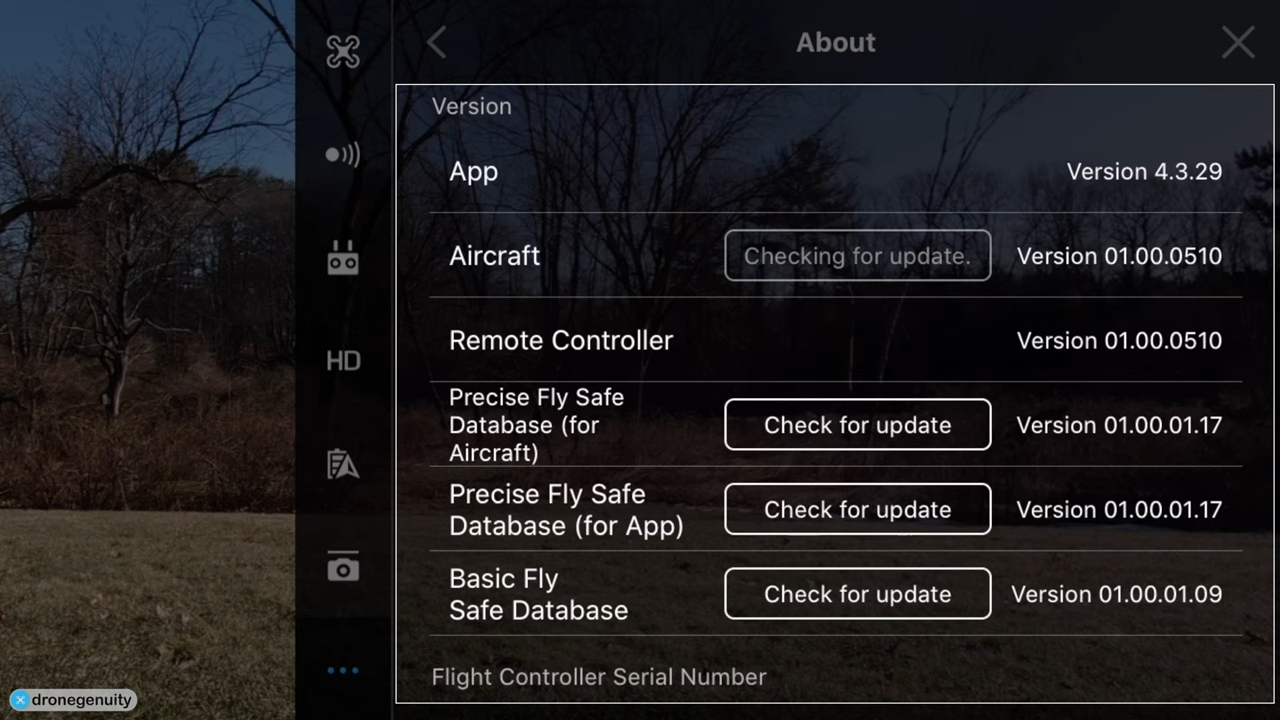
Another method is to check the DJI Go 4 App Trusted Source DJI GO 4 - Download Center - DJI At the DJI Download Center, learn and downloadDJI GO 4 www.dji.com . This is a mobile application that not only provides your DJI FPV remote ID serial number. It works with your drone (Mavic Air and Spark), providing you with a personalized experience of what your drone is seeing. You ought to be able to successfully use the app as long as your smartphone (iOS or Android) is compatible. To locate your DJI Mavic pro 2 or any other drone flight controller serial number on the DJI Go 4 App, follow the steps below:
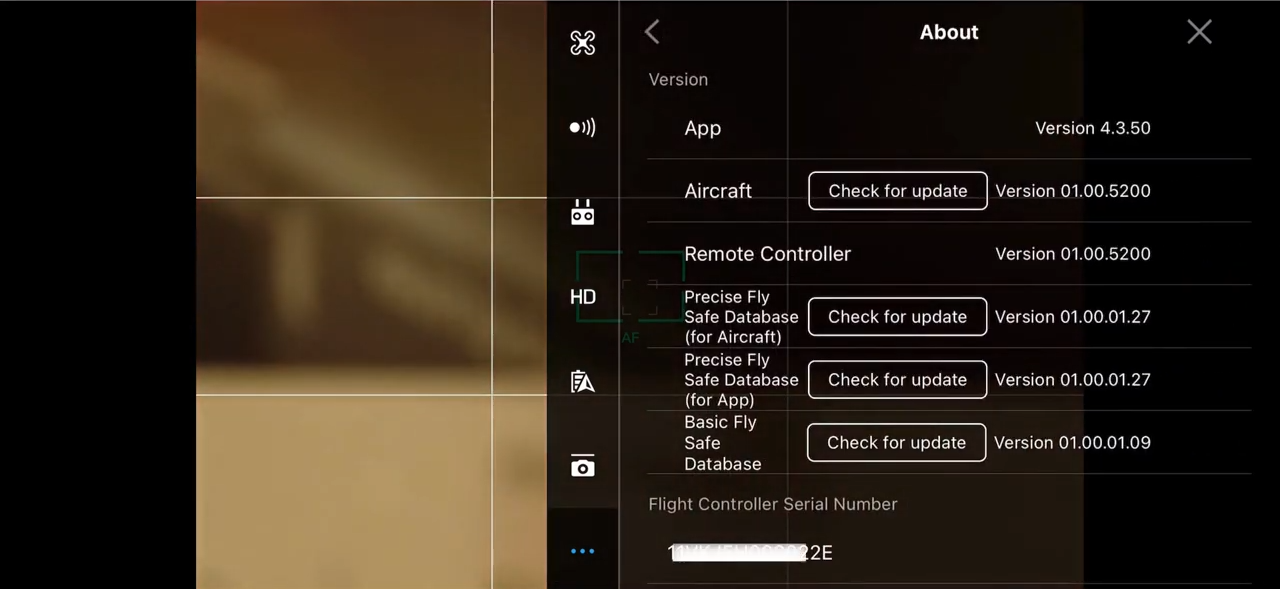
The final option is to use the DJI Fly App Trusted Source DJI Fly - Download Center - DJI At the DJI Download Center, learn and download DJI Fly www.dji.com , another app for a different set of DJI drones like the DJI Mini 2 Fly More Combo. In addition to what the DJI GO 4 App does, this DJI Fly app allows users to have access to a personalized social media platform called SkyPixel. On SkyPixel, pilots and those that love to fly drones can share their images and captures with the world and their followers. To locate your DJI Air 2S remote ID serial number on the app, follow these steps:
All guide long, it has just been some information on your DJI flight controller serial number, location, what it is, and why you need it. Truly, there are hidden clues within the text that say why you need to know and have your serial number stored and kept safe. However, in case you missed those hints, here are the two major reasons you need to know the serial number of your DJI Flight Controller.
The first reason is that you will not be able to repair or service your drone without it. Manufacturers need your drone’s serial number to know what parts best fit your drone. They also need this to track the date of your drone in the case of an upgrade, update, or other maintenance demands. Now, you might think, ‘don’t manufacturers have a list of serial numbers for all their products?’ ‘Can’t they track mine?’
True, the manufacturers might be able to track your serial number just by entering a little information in their system. But did you also know that you might be able to get some discounts with your serial numbers? Repairs and maintenance are expensive, so the discounts are not a bad idea, especially when it is effortless to get the serial number. So get your serial number and check out our compilation of the best DJI Mavic mini accessories for your need upgrade.
The second reason is much more critical to explorers. Do you recall the definition of a flight controller? One of the things that it does is work with geofencing. Geofencing is a feature that is automatically programmed into a drone during manufacturing. It limits where you can and can’t fly. When you unlock this feature, you can reach more places without your flight controller sending you back or losing flying power. To unlock this feature, you need your DJI Mavic mini or any other drone flight controller serial number.
Last but not least is activating DJI care fresh. It is a drone insurance program giving access to repairs and replacement parts to you. For activating this program, you have to provide your flight controller’s serial number.
Drones are manufactured in large quantities with slightly varying features. Like computers, their processors (or, in this case, flight controllers) have unique properties that make them special and different from other drones – even from the same brand. To identify these drones apart, manufacturers have dedicated peculiar serial numbers, consisting of 14 characters to every drone.
If you don’t know or have not found the serial number of your drone, it’s like playing with someone whose name you don’t know. While a drone cannot be repaired, maintained, updated, replaced, or upgraded without a DJI Flight controller serial number, the geofencing feature also cannot be unlocked. So follow the steps highlighted within the guide using the apps, or check the body of your drone to find your serial number. Remember, any ‘0’ you see is a number, not a letter.