Many drone enthusiasts will agree: if you’re looking for a drone that’s not only compact but also boasts user-friendly controls, then the DJI Spark is the option to consider. Since its appearance in the drone market in 2017, the DJI Spark has been well-known for its quick shots and ease of use. Despite still being a popular go-to option for many drone users, DJI Spark users have reported similar battery issues. This article is for you if you’re a drone user with a DJI spark battery not charging, keep reading for a few simple troubleshooting tips.
Having a battery that won’t charge can put a serious damper on your weekend droning aspirations. There are several reasons why you could be experiencing this problem. Let’s dive right in and find the solution to your flat DJI spark battery.

While the DJI batteries feature internal smart circuitry that protects cells from an exceptionally low charge, the battery will eventually run completely flat. When the battery depletes, cell chemistry is destroyed, and the battery won’t charge at all.
One of the top reasons DJI spark batteries don’t charge is that they are completely depleted. This often happens when batteries are stored for a long period without intermittent charging. For the most part, this has to do with LiPo batteries Trusted Source Comparison of lithium ion Batteries, hydrogen fueled combustion Engines, and a hydrogen fuel cell in powering a small Unmanned Aerial Vehicle The relatively low energy density of lithium ion (Li-ion) batteries that power small Unmanned Aerial Vehicles (UAVs) limits their operating range. www.sciencedirect.com being extremely sensitive to high and low charges.
This usually happens when a user neglects to store the battery with the right charge level. Ideally, your battery should have a 100% charge level. When the battery discharges, it will automatically discharge to the standard 65%, which is recommended for long-term storage. While a depleted battery is almost impossible to revive, there are tips that some drone users have had success with.
A little-known fact that beginner drone users may not be aware of is that the DJI Intelligent Flight Battery contains a protective feature. It puts the battery in “sleep mode” when the unit isn’t being used for an extended period. Ever wondered why your new DJI spark battery is not charging? The reason is that DJI batteries are put into hibernation mode during shipment. This prevents over-discharge during storage or extended shipment periods. To get your battery out of hibernation mode, simply connect it to the charger for between 6 and 8 hours. Despite not seeing any LED activity during this period, do not remove the unit from charge. After this period, the battery should function as normal.
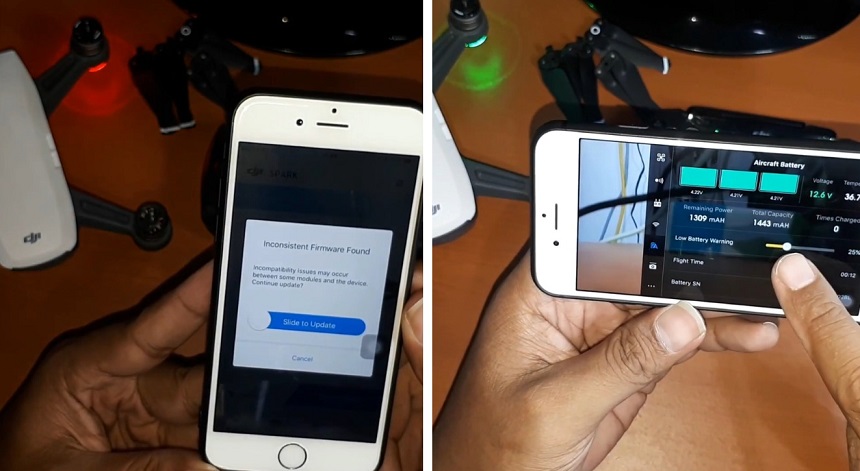
Be sure to check your drone and battery regularly to identify if either needs software or firmware updates.
Outdated firmware is another common reason why your battery could be unresponsive. The good news is that this problem is easy to fix. Simply follow these steps to rectify the problem:
One of the more popular drones to consider is the DJI Spark with Remote Control. This nifty drone offers up to 1.2-mile range control. It also allows you to edit and share information on the DJI Go App. With a top speed of 31 mph in sport mode, you can enjoy up to 16 minutes of flying time. Additionally, you can look forward to superior flight autonomy with obstacle detection. A 2-Axis Stabilized Gimbal Camera boasts 12MP still photos as well as Tap Fly control. For more information on how impressive the Gimbal feature is, our article about the DJI Spark vs Mavic Mini is well worth a read!
Drone experts always recommend using the certified DJI charger for your Spark drone. Generic, or third-party chargers, as they’re more commonly known, are often not strong enough to charge the DJI battery the way it needs to be charged. Wherever possible, always opt for the original charger. However, if you have no alternative, ensure that the charger you’re using is compatible with your drone. In most instances, you’ll need a 3A current at 5V charger to suitably charge your drone. If this still doesn’t work, you might have to locate an original charger to test the battery efficiently, and, if necessary, the drone as well.

You can simply order a new cable from the store where you bought the original drone. Alternatively, Amazon or any online computer shop should be able to assist with a standard USB cable.
As with any electronic gadget, another reason your battery might not be charging has to do with the quality and condition of the USB cable. Cables, like chargers, can easily become faulty or might not be compatible. Fortunately, most drones will already have a few USB cables on hand. You can easily test all micro-USB cables Trusted Source Universal Serial Bus Device All USB devices are attached to the USB via a port on specialized USB devices known as hubs. www.sciencedirect.com you have.
In some instances, users opt for a USB-C to micro-USB converter. These USB converters have been known to create problems with cables used for cameras and drones as they heat up and damage the product, they’re plugged in. Opt for cables with the correct connectors that don’t require converters. Since the DJI Spark is regarded by many as one of the 5 most impressive drones under $600, it’s worth noting that its accessories such as cables and chargers are also quite affordable.
One of the more impressive features of the DJI Spark is that it can quite easily recharge from a USB plug. Some useful pointers to keep in mind with recharging using a USB cable include the following:

Alternatively, you could just buy a new battery if you can see clear damage on yours.
Another simple explanation for a DJI battery not charging might stem from an accident in which the drone or the battery was physically damaged. If you have recently crashed your drone, start by assessing the damage. Any signs of deformation, buckling, or damage will render the battery useless. Keep in mind that the damage could be internal and might not always be visible on the outside. The best solution here would be to take your drone to a local repair shop or the store where you bought it for a technician to inspect.
Cell chemistry can become unpredictable when a battery is charged when it’s too hot or too cold. In fact, extreme temperatures can cause permanent damage. Fortunately, your DJI battery has temperature sensors built into the battery pack. That means your DJI Spark battery will only charge if the general cell temperature is above 5°C (41°F) and below 40°C (104°F). To know whether your battery is within the right temperature range to be charged, consider the following:

You can easily clean the connectors with a connector cleaner. It removes dirt from the surface and makes charging easier.
If you’re sure the problem isn’t with your drone charger or the USB cable, it may be time to check the charging port. When your DJI Spark battery charging hub is not charging, it might be extremely easy to fix. In some instances, dirt can clog the charging port terminal and prevent good surface contact between the terminals.
If your charging port has become irreparably damaged, it might be time to upgrade to a DJI Mini 2 Quadcopter. With its lightweight structure, this model weighs as much as an apple and even fits comfortably in most drones’ palms. With a drone that’s compact and convenient, you can easily take it wherever you’re going. Furthermore, its 3-axis Gimbal with a 4K camera allows you to get impressive 12mp images. With 10km HD video transmission, the drone has exceptional anti-interference capabilities Trusted Source An anti-drone device based on capture technology Drones have caused many damage incidents in recent years. With the reduced drone manufacturing costs and increased application fields, the number of drone manufacturers is increasing. Thus, civil drones are increasingly appearing in people’s lives and are widely used in transportation, construction, disaster relief, channel inspection, and other fields. However, drones are increasingly revealing their defects, such as creating flight interference events, endangering public security, betraying state secrets, violating citizens’ privacy, and creating crimes. www.sciencedirect.com enabling you to fly father and enjoy clearer images at the same time. And thanks to these impressive features, it’s easy to see why drone enthusiasts regard this brand as one of the best entry-level quadcopter drones.
In addition to our tips to get your DJI Spark batteries charging, it’s a good idea to follow these additional maintenance guides.
Only use official DJI Spark accessories, such as chargers and USB cables to ensure optimal maintenance of your drone and battery.
Generally, most of your charging issues can be resolved with one of the tips in our guide. Ensure that you follow the manufacturer’s recommendation for correct usage and proper storage. Doing this will prolong your product’s lifespan. If you’ve tried all our troubleshooting tips, but the result is still a DJI Spark battery not charging, it may be time to have the drone and battery professionally tested.