Few things are as frustrating as DJI controller beeping. Think about it; imagine that you’re all ready to take your drone for a spin. You have the perfect take-off spot in mind, and all your accessories are set. Then you start up the drone, and there’s nothing but an insistent and annoying sound.
If you have experienced this, then you know how infuriating it can get. In this guide, we will look at the most common reasons why your DJI controller could be beeping as well as the best ways to fix this problem. Let’s dive right in!
The scope of use of drones is expanding, and according to BBC News Trusted Source Drones: Six positive ways they can be used An extended 5km (3.1 miles) no-fly zone for drones has come into force around airports in the UK after reported sightings at Gatwick, Heathrow and Dublin airports in recent months grounded hundreds of flights and left thousands stranded. www.bbc.com , there are 6 main positive ways that these devices can be used; making deliveries, tracking animals, conservation, mapping, reducing pesticide usage, and rescues.
Before you start fixing your DJI controller, you should first determine what various types of beeping mean. For instance, if your device only chimes when you’re powering it down, then there’s no need to worry. If the controller makes 3 chimes in a row, either in a decreasing or increasing pitch, these are the on and off beeps. Anything other than that could be an indication that there’s something wrong with your DJI controller or a signal that it’s time to charge your drone battery.
We also recommend that you refer to the warranty period of your controller before you start opening it up. This way, if the warranty is still active, you can send the device back to the manufacturer. Keep in mind that opening up the controller voids the warranty, so it’s critical that you first confirm the warranty status.
First things first, before you start fixing the DJI controller beeping, you need to first understand the two main terms; chimes and D noises. These terms are used to refer to the sounds made by the controllers and are different.
Now that you’ve got the lingo down, here are the top reasons why your DJI controller is beeping and how you can fix it.

Drones With Obstacle Avoidance Technology
Drone technology has significantly advanced, and now most models come with impressive software features. For instance, many drones now have downward, backward and forward-facing sensors that enhance drone safety as you fly it. These sensors mainly detect obstacles in the drone’s line of flight to prevent it from moving too close to any of them.
Most of the time, if your drone encounters an obstacle, it will change its course or stop flying forward, and your remote controller will start making continuous beeping sounds at a fast pace. These beeps are simply trying to inform you that your device is about to crash with an obstacle, and if it keeps moving in that direction, it will cause damage either to the object or itself.
In some drones, the sensor beeping automatically turns off when you switch your drone into sports mode. This mode automatically turns off the obstacle avoidance monitoring capabilities of your drone, which means that it can fly into objects that are within its flying environment.
Fix: change your drone’s course of direction. We also recommend that you keep the sports mode off unless you’re flying close to buildings or trees to get amazing cinematic footage or are racing. If you’re looking for the best drone to take perfect aerial photos and videos, then most reviews recommend the DJI Mavic Mini. This device is lightweight & compact and only weighs as much as an average smartphone. It also supports 7K HD videos & 12MP aerial photos and comes with superior camera stability to ensure that you take smooth footage.

Fix: There are some models in the DJI series that come with a feature that allows you to silence the alarm by pressing the power button. The best solution to this is to ensure that your battery is fully charged before you go flying. Alternatively, you should go for a drone that comes with more than one battery; this way, when one drains of power, you can conveniently use the extra batteries. This will also guarantee you more flying time.
If you’re looking for the best drone with multiple batteries, then the DJI Mavic Air 2 is one of the top-rated models in the market. It comes with three intelligent flight batteries, allowing you to fly your drone for longer. This model also features intelligent tracking features that allow for intuitive shooting for excellent aerial photography. It has a 4K HD video capture resolution.
Sometimes the DJI controller beeping is caused by the right or left joystick being out of alignment. This beeping occurs when you turn on the remote control and is usually continuous. It could also be that the joysticks aren’t being detected by the RC. Joystick miscalibration is often caused by grime or dirt being stuck into the device or due to an internal error. The good news is that you can easily fix this issue.
Fix: The best way to solve this is by recalibrating your remote control. First, open your app and navigate to the joystick calibration section. Follow the instructions on the screen and complete all the prompts until you have fully recalibrated your drone.
Yes, sometimes the problem is as simple as the buttons of the drone getting stuck. This problem is especially common if you’re used to flying your drone outdoors. The dirt and grime are likely to accumulate and sneak into the drone casing and around the buttons. The button then jams, causing your controller to start beeping. You may also experience this problem if your RC has shallow button movements. The main problem with stuck buttons is that it’s often difficult to identify them through visual inspections.
Fix: there are various methods of dislodging stuck dirt; the easier way is by using your fingernails by running them along the button’s rim. Fingernails are a great option because they have a similar curve to that of the crack and aren’t so sharp that they cause damage to your controller. Alternatively, you could use tweezers or a safety pin but ensure that you don’t dig too deep.
To identify stuck buttons, you have to manually press each one and listen for audible clicks.
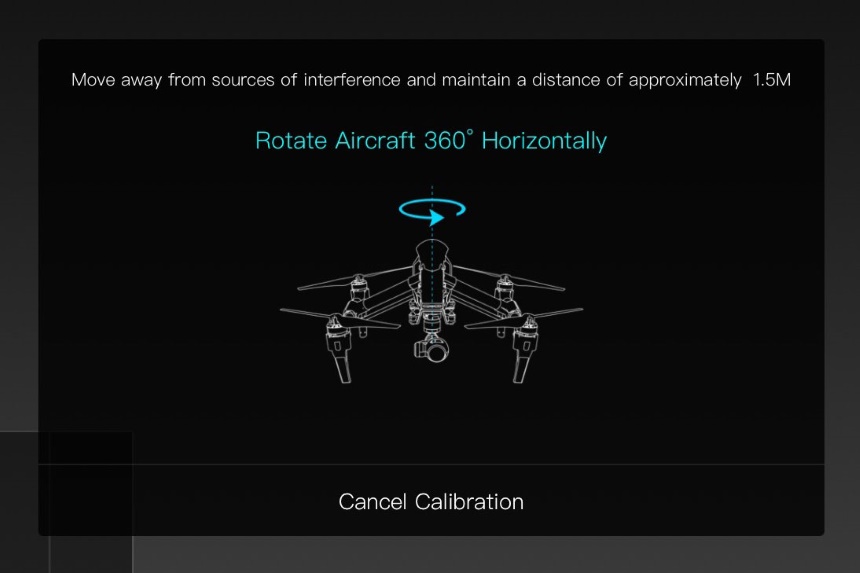
There are several causes of a miscalibrated compass, but mostly it’s caused by close proximity to magnetic or metallic products.
Fix: calibrate the compass. Navigate to the compass section of your DJI GO4 app and pay close attention to the interference indicator. It increases as your drone comes close to objects that are charged magnetically. Generally, you should stay away from powerlines, large metallic structures, huge metal deposits, cars, and large speakers, as they have internal magnets.

Gyroscope: it measures the drone movements relative to the horizontal level, allowing it to maintain stability so that you can take clear shots.
Thermometer: it measures the drone temperature to ensure that the batteries don’t overheat and start a fire.
Accelerometer: keeps tabs on the drone’s speed.
Barometer: it detects changes in drone height.
Fix: Before you start calibrating the IMU, ensure that your drone is on a flat surface and is stationary. This process will take less than 5 minutes. If you were flying your drone prior to this, let it cool first and make sure that your battery is also more than 50%. Open your drone app and turn on the controller. You should then navigate to the advanced settings and follow the calibration instructions.
When your drone is trying to communicate warning messages, it will start beeping continuously. The messages are also displayed on your first-person view controllers, and they mostly let you know if there’s something wrong with your drone that could use your attention. There are several types of drone messages, but the most common ones include; aircraft interference, low battery, a weak connection between the drone and controller, compass recalibration, and return to home.
Fix: check to confirm that a warning message has been displayed on your screen and acknowledge it by clicking on it.
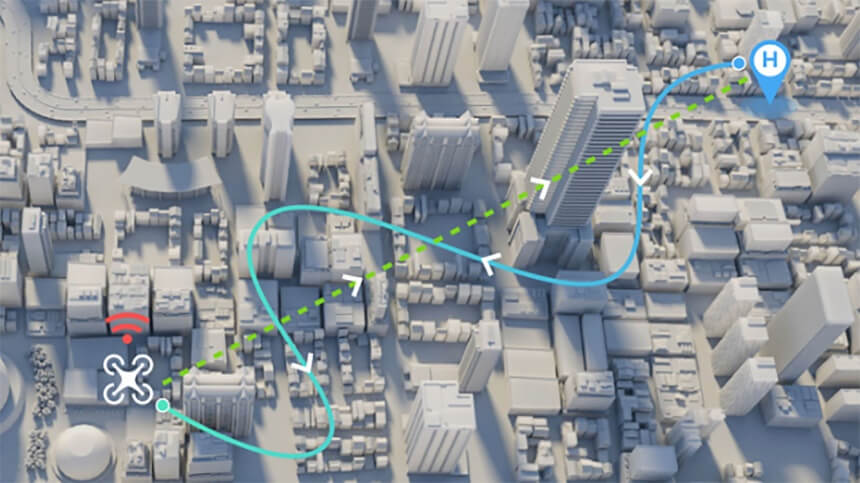
If you’re looking for a drone with an upgraded return to home feature, the DJI Phantom 4 Pro comes highly recommended based on multiple reviews. It automatically chooses the best route home based on several factors such as environmental conditions. It also records its flight path so that even if the controller disconnects from it or the signal is weak, it can still find its way back to you. This drone adjusts its flight path based on its altitude level at the time of disconnection so that it can avoid obstacles that it had previously encountered. The best part is that during take-off, the DJI Phantom 4 Pro records the scene below it and then compares it to what it views as it returns to ensure a more precise landing.
What should you do if you take all the required actions, but your drone still won’t stop beeping? You reset the controller! This is, however, a drastic action, and you should consider all other options before you do a hard reset.
Here’s how to reset DJI Mavic Air 2, DJI Mavic Mini, and DJI Phantom 4
If you’d like to connect your aircraft securely, you can relink it to the remote controller manually.
Drone technology is rapidly advancing, and according to CNN Trusted Source In the future, drones could save your life | CNN Are fast-flying drones the future of emergency medicine? Here’s why some researchers say drones could beat ambulance times and help save lives. www.cnn.com , these devices could save your life in the future through emergency medicine delivery. If you experience DJI controller beeping, first check whether the beeping is occurring due to any of the above causes and then apply the relevant solution. You should, however, note that opening up the drone voids its warranty, so before adopting a DIY approach, ensure that your warranty has lapsed. If none of the above fixes works, then you should consider resetting your controller fully.